Question and Answer Service overview
Overview:
Starting higher level, we have added the following functionality at 5i Research. Members now can:
1-Create a watch list of their favourite stocks
2-‘Favourite’ questions that you want to revisit later
3- View questions only asked by yourself (and also filter by stocks on your watch list)
4- Join a mailing list where you receive an e-mail straight to your inbox on companies that are on your watchlist either daily or weekly.
Search and company ticker change:
We have made a change to the way the actual entering of tickers work. Now, instead of adding anything in text, you will be prompted to choose a company. As you type the company in, you will see options appear from which you can choose. Click the option you are looking for to fill in that stock. You can now also select the tickers of multiple companies when asking a question and the search tool can now search multiple tickers in the Q&A section. So now members can search questions that have multiple tickers. The company database is not perfect and there will be some companies missing or questions that do not fit a specific stock. If this is the case, please just use regular text, as you would have in the past.
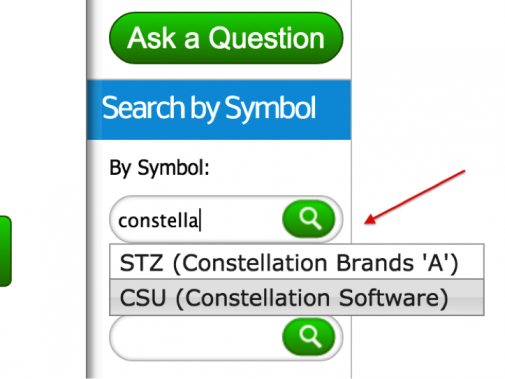
1-Create a watch list of favourite stocks:
When logged into 5i Research, look at the ‘Members’ box on the upper left hand side and look for the link that reads ‘My Watchlist’.
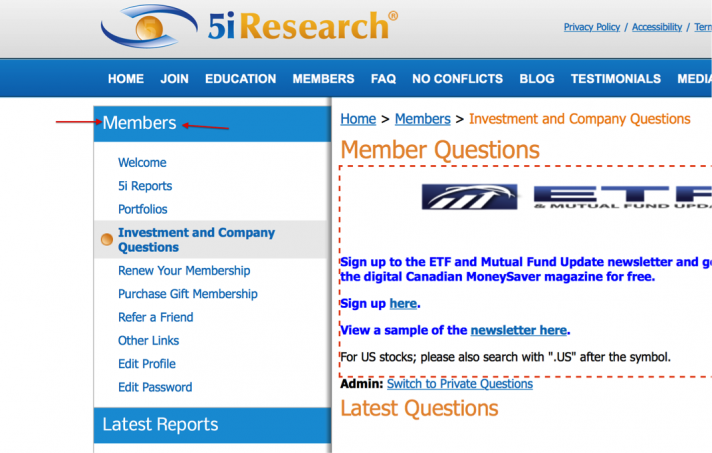
You will be brought to a page that looks something like the image below. The first thing to look at is the digest e-mail section near the top of the page. This refers to the daily or weekly e-mails you can receive (the default is no e-mail). Simply click the drop-down menu and select daily, weekly or never and click the ‘Update Settings’ button. This will sign you up to receive e-mails on recent questions in the Q&A section. This can be updated and changed at any time. The digest is simply a grouping of the companies to which there has been an answer on that is also contained in your own watchlist.
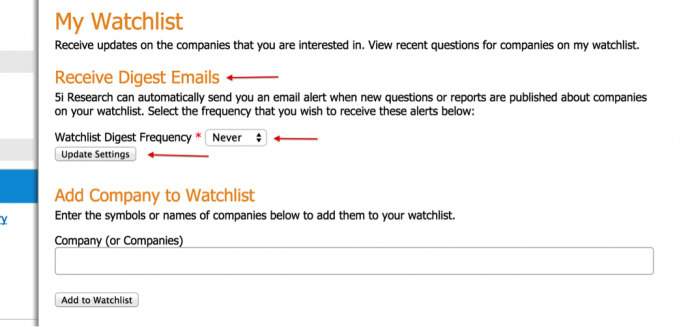
To create a watchlist, simply begin typing the ticker of the company that you desire to add to the list. You can add multiple stocks at the same time to the watchlist. Then simply click ‘Add to Watchlist’. You will now receive e-mails on these companies when a public question is answered on them (assuming you have opted in to receive digest e-mails as outlined in the above paragraph).
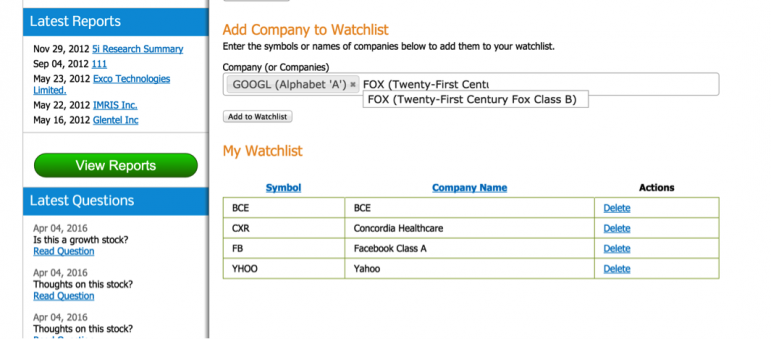
2 & 3 - Favourite questions and view questions only asked by you
You will now notice small star beside questions in the Q&A section. When the star is yellow, it means you have favourited the questions. When it is empty, it is not a favourite. You can favourite and ‘unfavourite’ questions by clicking on the star beside the question. If you want to view your favourite questions, click the link on the right hand side to filter them. You can also click the link on the right to see only questions asked by you. As can be seen in the image below, the ticker now appears at the bottom of the answer. Questions on your watchlist will show an ‘eye’ beside the ticker. You can also add or remove stocks from your watchlist through this view by hovering your cursor over the ticker. Finally, you also have the option to view only questions on that specific company by choosing the appropriate option through the drop down menu on the ticker.
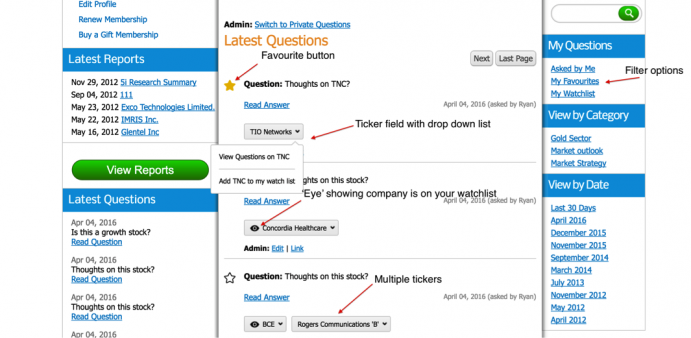
This should cover the basics on using the Q&A section. As can be seen below, asking a question remains essentially the same and your answer will still go directly to your inbox. The main change here will just be inputting the ticker for the company in question.
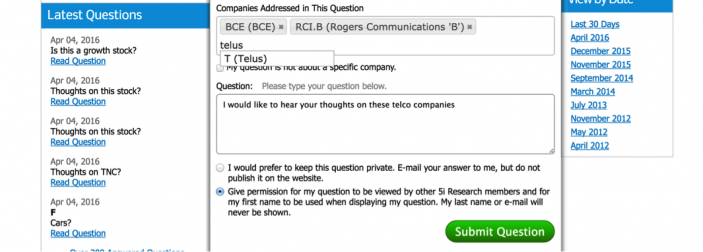
If you are unsure of something, we recommend you take to the forums to see how others are utilizing the enhanced service and maybe some tricks they found handy with the new features. We hope you enjoy these changes and they make your experience using the 5i website all the more informative.

